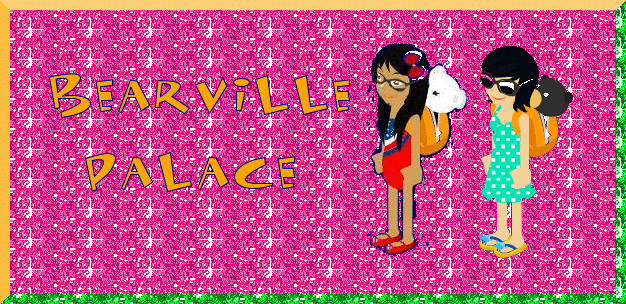Using the PrtSc (Print Screen) button
When you've found an image you want to save or share with us, all you have to do press the Print Screen button (or Fn + Prt Sc on some laptops and computers) and voila, you've now successfully copied the image!
Pasting your image
You can actually paste your image anywhere, think of it as selected text you copied on your doc. But for the purposes of this site, we're going to paste it to an image program,
MS Paint (for standard Windows users) or any other photo-editing software.
Editing
Edit if necessary, fur pals. Crop the images to clear away other parts of your copied image like the surrounding windows.
Crop and resize however you wish, you can even add icons or captions. Do this until you're satisfied.
Saving
When you're done, you can either choose to save your image in a .GIF , .PNG , .IMG , .JPEG or .BMP format. (Personally, we prefer .GIF or .JPEG)
Once that's over, you now have a copy of your preferred image.
Photo Share it!
Use reliable sites like photobucket, imageshack or picoodle when you want to upload an image. Simple click on the link that says upload image (if you still need to, most sites just direct you to the upload page)
Browse your computer files and find your picture
And upload!
Copying the link.
You'll be taken to a different page, where different links for your one picture are seen. It's important to select the right one or else nothing will be seen when you post.
Find the code line that has "img" on it and copy that.
ALTERNATIVES:
One of the coolest things about our forums is that we've tried to make it as easy to use by everyone as possible! So.. An alternative (and easier way) to post your screenshot (or any image you want to post actually) is to follow the basic guidelines that we've set up fur you! After that, its time to embed your image in your post!
Make use of the CODE BUTTONS or the Button Bar that you see every time you make a post, reply to a topic at hand. There are multiple buttons there that we can use to make our posts as pawsome as possible!
Find the IMAGE button! It's aptly labelled, "IMG"
Once you do, a small pop will appear asking to put in the URL for your photo.
Now if you've paid attention Bear Pals, when you upload your images on Photo Sharing accounts you will be given various links, one such is called "Direct Link to Image"
Copy that link and paste it on the popup bar and voila! There you have it!
Isn't it easy?